
Image Source: http://files.sharenator.com
Venn Diagrams are diagrams containing circles that show the logical relations between a collection of sets or groups.
They are used in many areas of life where we need to categorize or group items, as well as compare and contrast different items.
In this post we will take a look at several real world Venn Diagrams that we found using Google Images.
If a diagram is too small to see, then click on it to go full size. You may then have to use the browser back button to return to this page.
As our first example, the following Venn Diagram compares the features on different models of PlayStation 3 gaming consoles.

Image Source: http://www.wired.com
In the following diagram a scientist is using a Venn Diagram to show the setup of a Biospheres experiment.

Image Source: http://blogs.saschina.org
Venn diagrams are Used in Biology to compare different Animals.

Image Source: http://www.learnnc.org
Another Biological Venn Diagram is this one.

Image Source: http://k-8visual.info
Here is a Venn Diagram that classifies Fish into different biological groupings.

Image Source: http://3.bp.blogspot.com
This next Venn Diagram compares Tigers and Bison.

Image Source: http://wc1.smartdraw.com
Microsoft Excel even has an extension pack which Biologists use.
The following shows a comparison of Humans, Gorillas and Bonobos done in Excel.

Image Source: http://farm5.static.flickr.com
All sorts of things can be analysed with Venn Digarams:

Image Source: http://skew.dailyskew.com
Venn Diagrams are used in Language to make detailed analysis and comparisons.
The following Venn Diagram shows types of English words that are different in spelling and meanings.

Image Source: http://images-mediawiki-sites.thefullwiki.org
Diagrams can also be used when studying literature to compare the content of novels.

Image Source: http://www.michiganopera.org
Venn Diagrams can also be used to compare characters in a novel.
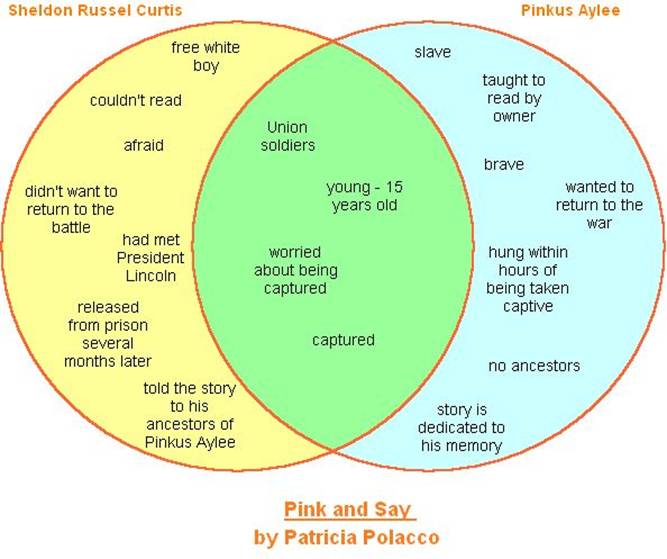
Image Source: http://users.manchester.edu
They can also be used to critique the works of all the Authors a person has been reading.

Image Source: http://brandon.pulpexplosion.com
Venn Diagrams can be used to show the relationships in complex organizations such as the European Economic Union.
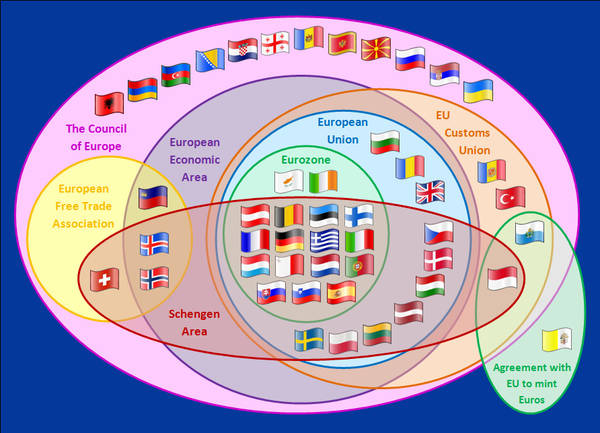
Image Source: http://craphound.com
Diagrams can also be used in Geography to explain how nation groups and states belong to each other. (Click on this image to make it fully visible).
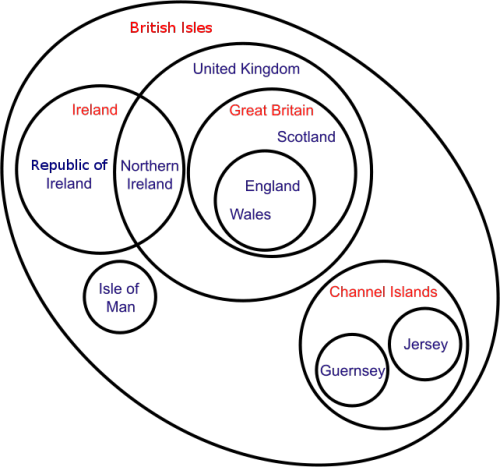
Image Source: http://28.media.tumblr.com
Here is a diagram which shows the relationships between the Sciences.

Image Source: http://farm4.static.flickr.com
Venn diagrams can be used to list all the issues associated with environmental and economic concerns.

Image Source: http://wc1.smartdraw.com
Venn Diagrams are used in Psychology.

Image Source: http://1.bp.blogspot.com
Venn Diagrams can be used to show the changing nature of work in our world.

Image Source: http://www.discover.tased.edu.au
Diagrams can also be used by Human Resource Managers and Careers Advisors to show the characteristics of different jobs.

Image Source: http://4.bp.blogspot.com
Venn Diagrams can be used for analysing the effectiveness of websites.

Image Source: http://www.insidehighered.com
Venn Diagrams are used in Psychology and Wellbeing.
The following diagram represents "The Four Areas Of A Thriving Life"

Image Source: http://thriveology.com
Venn Diagrams are used by Scientists studying human health and medicines.
The following diagram is all about "Amino Acids" which are essential to human life.

Image Source: http://www.dsimb.inserm.fr
Venn Diagrams are used in Politics to describe types of government systems.

Image Source: http://www.education.ne.gov
Venn Diagrams are used by Geologists and Mining Engineers for mineral exploration.

Image Source: http://www.auzex.com
Venn Diagrams can be used to analyse Religions.
(Click on this image to make it fully visible).
Image Source: http://www.pps.k12.or.us
Venn Diagrams are used a lot in modern Marketing Analysis.

Image Source: http://farm3.static.flickr.com
Venn Diagrams are used in Mathematics to divide all possible number types into groups.

Image Source: http://thinkzone.wlonk.com
They are also used in Mathematics to see what groups of numbers have things in common.

Image Source: http://www.helpingwithmath.com
Venn Diagrams can even be used to analyse music.

Image Source: http://www.dailyfunnystuff.net
We can analyse the characters in TV shows like "The Muppets" with a Venn Diagram.

Image Source: http://2.bp.blogspot.com
Some people even use Venn Diagrams to make jokes about Venn Diagrams.

Image Source: http://2.bp.blogspot.com
And some people just make funny Venn Diagrams for humorous purposes.

Image Source: http://15.media.tumblr.com
The following Venn diagram was made by someone who has obviously used a lot of Public Toilets.
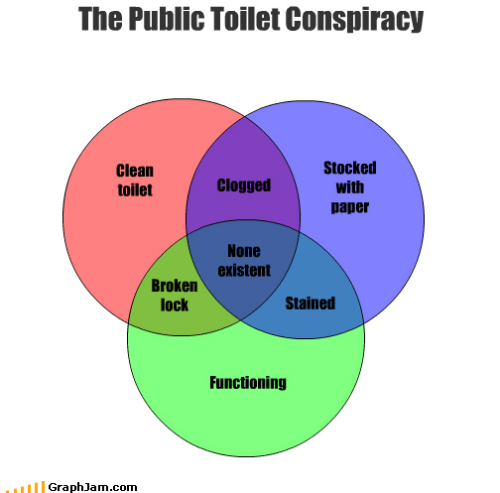
Image Source: http://30.media.tumblr.com
The following diagram summarizes my own experiences of Airline seating perfectly.
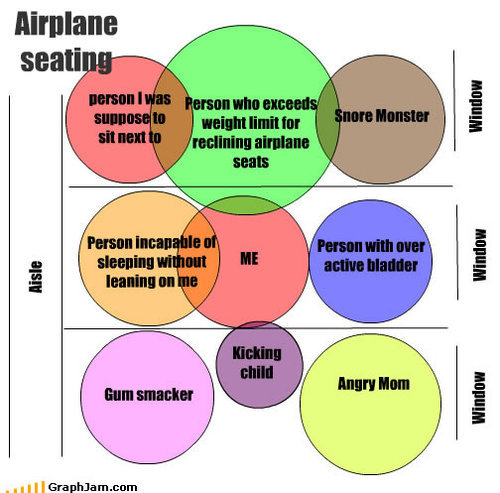
Image Source: http://25.media.tumblr.com
Anyway, I've got to fly off and do a few things.
Enjoy,
Big Passy Wasabi


































