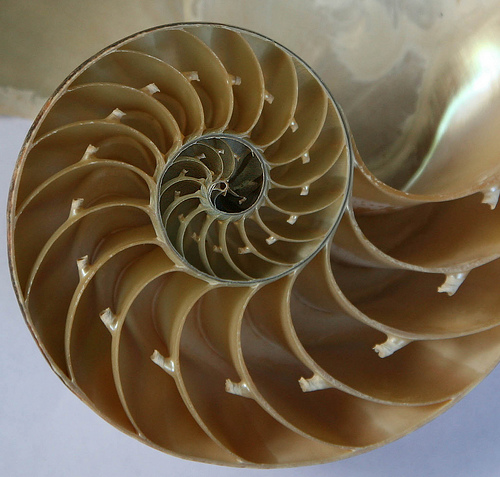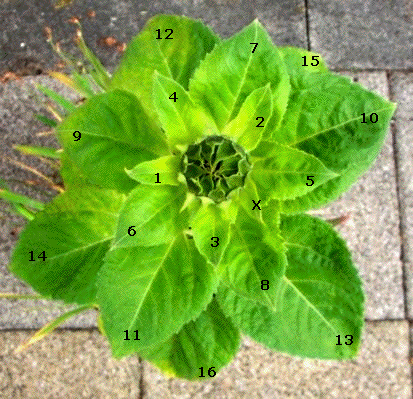Image Source: http://expo.eurogamer.net
Well another New Year is ringing in around the world. And where would we be in this modern world without computer nerds. Well we wouldn't be texting NYE messages on iphones for one thing, or even reading this web page.
So this Friday Funny is one for the nerds, whose number I definitely claim myself to be part of.
Let's start off with one of the funniest guys to have ever made a music video: Weird Al Yankovic.
(Be sure to check out his other videos sometime, they are hillarious).
Here are a couple of Nerd jokes from the net:
Two computer programmers are driving on a Highway. They switch on the radio and there is a warning: Please note that a car is driving on highway 75 against the traffic.
The programmer near the driver looks at him and says: One? There are hundreds of them!
The Top 20 Reasons Dogs Don't Use Computers
20> Can't stick their heads out of Windows.
19> Fetch command not available on all platforms.
18> Hard to read the monitor with your head cocked to one side.
17> Too difficult to "mark" every website they visit.
16> Can't help attacking the screen when they hear "You've > Got Mail."
15> Fire hydrant icon simply frustrating.
14> Involuntary tail wagging is dead giveaway they're browsing www.pethouse.com instead of working.
13> Keep bruising noses trying to catch that MPEG frisbee.
12> Not at all fooled by Chuckwagon Screen Saver.
11> Still trying to come up with an "emoticon" that signifies tail-wagging.
10> Oh, but they WILL... with the introduction of the Microsoft Opposable Thumb.
9> Three words: Carpal Paw Syndrome
8> 'Cause dogs ain't NERDS! Now, cats, on the other hand...
7> Barking in next cube keeps activates YOUR voice recognition software.
6> SmellU-SmellMe still in beta test.
5> SIT and STAY were hard enough, GREP and AWK are out of the question!
4> Saliva-coated mouse gets mighty difficult to manouever.
3> Annoyed by lack of newsgroup: alt.pictures.master's.leg.
2> Natural Nose to Tail methods are more direct and less deceiving than online chat rooms.
and the Number 1 Reason Dogs Don't Use Computers...
1> TrO{gO DsA[M,bN HyAqR4tDc TgrOo TgYPmE WeIjTyH P;AzWqS,. *
( * 1> Too Damn Hard To Type With Paws. )
Big Passy's NYE Party
Here are some world exclusive photos from my NYE Party last night.
Some of my best friends had to drive a long way to get there:

Image Source: http://www.latenightwithjimmyfallon.com
Once all the guests arrived, we got stuck into some very serious binge drinking:

Image Source: http://www.happyphoton.com
Then things really amped up, and us guys blissfully danced the decade away:

Image Source: http://englishrussia.com
Finally, the following might be a great New Year's resolution for Nerds:
How To Get A Life
It's never easy to overcome innate nerdity, a serious Internet addiction, or a hard-core computer gaming habit, but trying usually isn't as painful as kidney stones. Here's how:
- Let go of the mouse.
- Turn off the computer.
- Play a game of solitaire with a real deck of cards.
- Eat something other than taco chips and coke.
- Break wind without recording it and putting it up onto the internet.
- Get some sleep in bed rather than on your keyboard.
- Next time you wake up in the middle of the night to go to the bathroom, don't tell everyone on your ICQ list about it.
- Open a window without turning your computer back on (yes, it is possible). Very gradually expose your eyes to increasingly bright light so as to avoid damage or permanent sun blindness.
- When you feel prepared for a massive dose of non-CRT radiation, put on welding goggles and go outside.
- If you see someone, say "Hi" to them instead of trying to make the modem connect sound.
- Visit a friend that you haven't spoken to in years because they don't have an email address.
- Have ".com" officially removed from behind your name.
- Go on a date with someone you didn't meet online.

Image Source: http://www.planettrivia.com.au
DON'T FORGET TO DO OUR ONE CLICK SURVEY AT THE TOP RIGHT HAND CORNER OF THIS WEB PAGE. JUST CLICK ONE OPTION IN, AND THEN CLICK THE "VOTE" BUTTON.
Happy New Year Everybody!
Enjoy,
Big Passy Wasabi